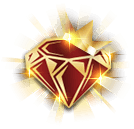casino plus

Casino Plus App
Get the official app for a premier, secure, and thrilling gaming experience in the Philippines.
App Installation Guide
Follow these simple steps to get the official Casino Plus app on your device and start playing.
Android APK Installation Guide
Step 1: Allow App Installation
Go to your phone's Settings, then find Security or Privacy. Enable the option to "Install unknown apps" for your browser (e.g., Chrome).
Step 2: Find the Downloaded File
Open your phone's File Manager or check the Downloads section in your browser to find the downloaded casinoplus.apk file.
Step 3: Install and Play
Tap on the casinoplus.apk file. A confirmation window will appear. Tap "Install". Once done, open the app to start your premium gaming experience.
Guide for iOS Users
For iOS users, our app can be installed directly from the App Store for a secure and seamless experience. Alternatively, for enterprise versions, you may need to trust the developer profile in your settings.
To Trust a Developer Profile (If Required):
Navigate to Settings > General > VPN & Device Management, select the developer profile, and tap "Trust".
Official App. Verified secure for your device.
Version
V2.3.5
Updated On
2024-05-21
Size
~85 MB